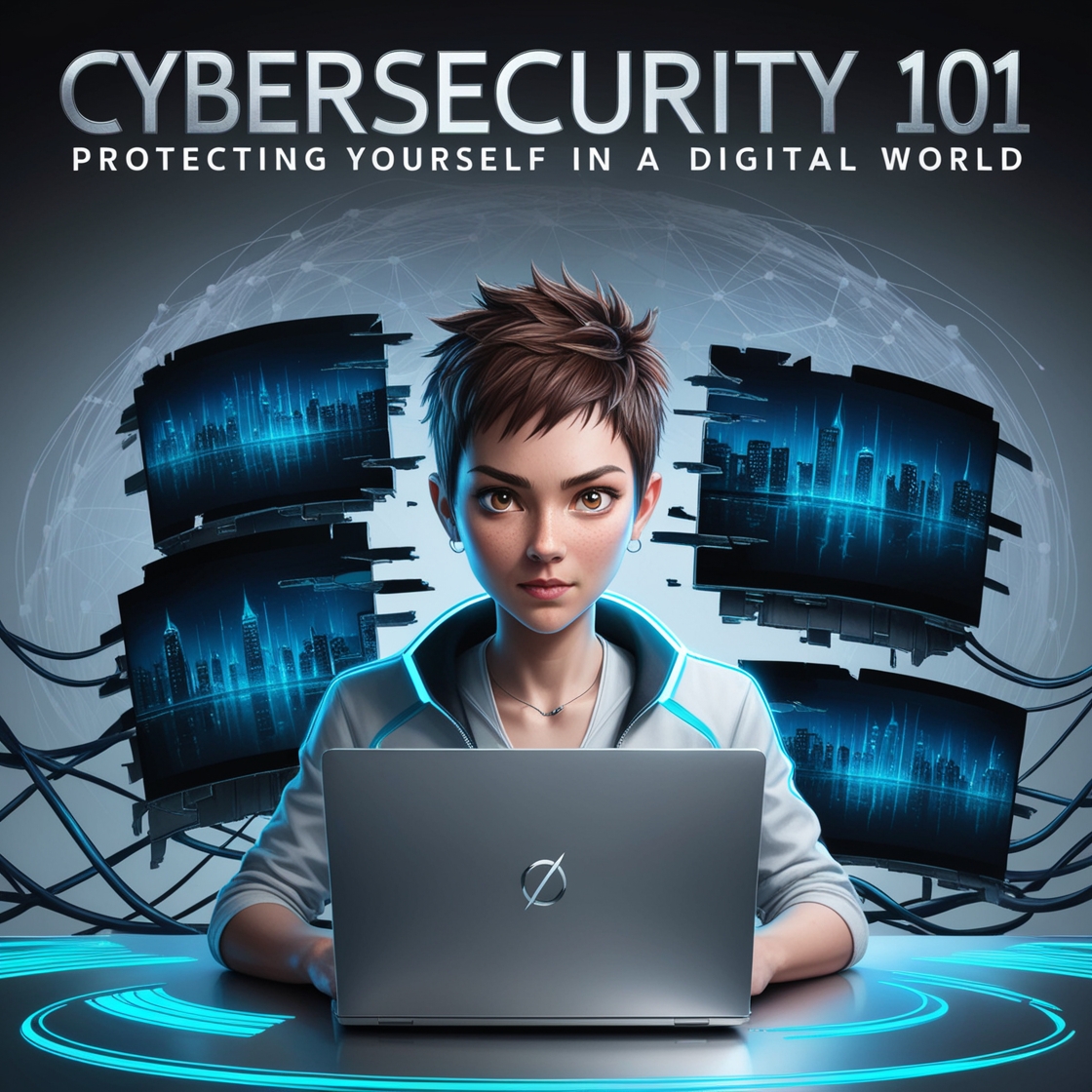In today’s interconnected world, we rely heavily on the internet for almost every aspect of our lives—from banking and shopping to staying in touch with friends and family. While this connectivity offers convenience, it also comes with risks. Hackers, viruses, and data breaches are constantly evolving threats in the digital landscape. In this article, we’ll explore what cybersecurity is, why it’s essential, and how you can protect yourself in this digital age.
What Is Cybersecurity?
Definition and Importance
Cybersecurity refers to the practice of protecting computers, servers, networks, and data from malicious attacks. Its importance has skyrocketed as cyber threats have become more sophisticated, targeting individuals, businesses, and even governments.
How It Impacts Our Daily Lives
Every time you check your email, shop online, or use a social media platform, cybersecurity plays a role in keeping your information safe. Without it, sensitive data like your credit card number, passwords, or even medical records could be at risk of being stolen or exposed.
Common Cybersecurity Threats
Viruses and Malware
Malware is malicious software designed to disrupt or damage systems. Viruses are a type of malware that can replicate themselves and spread to other devices. They can cause anything from minor disruptions to complete system shutdowns.
Phishing Attacks
Phishing attacks involve scammers pretending to be trusted entities, such as a bank, to trick you into revealing personal information like your password or credit card number. These attacks often come in the form of fraudulent emails or websites.
Ransomware
Ransomware is a type of malware that encrypts your files and demands payment (usually in cryptocurrency) to restore access. It can have devastating effects on individuals and businesses alike.
Data Breaches
Data breaches occur when unauthorized individuals gain access to private data. These breaches often expose sensitive personal information, such as Social Security numbers, that can be used for identity theft.
Why You Need Cybersecurity Protection
Personal and Financial Safety
One of the most compelling reasons for cybersecurity is to protect your financial information. A compromised account can lead to significant financial losses, identity theft, and even long-term damage to your credit score.
Protecting Your Digital Identity
In a world where so much of our lives are lived online, your digital identity is a valuable asset. Cybersecurity measures can prevent hackers from stealing your identity, accessing your accounts, and misusing your personal information.
Best Practices for Cybersecurity
Using Strong Passwords
One of the simplest but most effective steps you can take is to use strong, unique passwords for each of your accounts.
How to Create a Strong Password
A strong password should be at least 12 characters long and include a mix of uppercase and lowercase letters, numbers, and symbols. Avoid common phrases or easily guessed words.
Two-Factor Authentication (2FA)
2FA adds an extra layer of security by requiring you to verify your identity in two different ways, typically something you know (like a password) and something you have (like a phone or authentication app).
Keeping Software Up to Date
Outdated software can have security vulnerabilities that hackers can exploit. Regularly updating your operating system, browsers, and apps can help close these security gaps.
Recognizing Phishing Scams
Be cautious of unsolicited emails and messages. Always double-check the sender’s email address and never click on links or download attachments from unknown sources.
Securing Your Home Network
Encrypting Your Wi-Fi
Ensure your Wi-Fi network is encrypted with a strong password to prevent unauthorized users from accessing it.
Using a Virtual Private Network (VPN)
A VPN creates a secure connection over the internet, protecting your data from prying eyes. This is especially useful when using public Wi-Fi networks, which are often less secure.
Protecting Your Devices
Antivirus Software
Install reliable antivirus software to detect and remove malicious software from your devices.
Device Encryption
Encrypting your devices ensures that even if they are lost or stolen, the data remains secure and inaccessible to unauthorized users.
Social Media and Privacy
Adjusting Privacy Settings
Review your privacy settings on social media platforms to control who can see your personal information. Limit the audience for your posts and avoid sharing sensitive data publicly.
Avoiding Oversharing Personal Information
Be cautious about the information you share online. Hackers can use details like your birthdate or address to guess passwords or security questions.
Cybersecurity for Remote Workers
Importance of Secure Networks
If you work from home or remotely, using secure networks is crucial to safeguarding company data.
Virtual Private Networks for Remote Work
A VPN ensures that remote workers’ internet connections are private and encrypted, reducing the risk of data leaks or cyberattacks.
Cybersecurity Tools to Consider
Firewalls
A firewall acts as a barrier between your device and malicious online traffic. It monitors incoming and outgoing data and blocks suspicious activity.
Password Managers
Password managers store and encrypt your passwords, allowing you to use complex, unique passwords without needing to remember them all.
Staying Informed on the Latest Threats
Cyber threats are always evolving. Stay informed by following trusted cybersecurity blogs, news sources, and industry updates to learn about new risks and how to defend against them.
What to Do If You’ve Been Hacked
Steps to Recover from a Cyberattack
If you suspect your device has been hacked, disconnect it from the internet immediately, run a virus scan, and change your passwords. You may also need to contact your bank or other institutions to protect your financial data.
Reporting Cybercrime
In the event of a cybercrime, report it to local authorities or a relevant cybersecurity organization. Quick action can help minimize the damage and prevent future attacks.
The Future of Cybersecurity
Trends to Watch For
Artificial intelligence and machine learning are expected to play a significant role in future cybersecurity strategies, allowing for quicker detection and prevention of threats.
Emerging Technologies for Cyber Defense
As the internet of things (IoT) continues to grow, so does the need for advanced cybersecurity solutions. Blockchain technology, biometric authentication, and quantum computing are some of the cutting-edge innovations that may shape the future of cyber defense.
Conclusion
Cybersecurity is more important than ever in our digital world. By following best practices—such as using strong passwords, enabling two-factor authentication, and keeping software updated—you can protect yourself from the most common online threats. As cyberattacks become more sophisticated, staying informed and using the latest tools is key to keeping your personal and financial information secure.
FAQs
What is the difference between a virus and malware?
A virus is a type of malware that replicates and spreads to other devices, while malware is a broader term for any malicious software designed to harm or exploit systems.
How often should I update my passwords?
It’s recommended to update your passwords every three to six months, especially for important accounts like banking or email.
Can using public Wi-Fi put me at risk?
Yes, public Wi-Fi networks are often less secure, making it easier for hackers to intercept your data. Always use a VPN when connecting to public Wi-Fi.
What is phishing and how can I avoid it?
Phishing is a scam where attackers trick you into providing personal information by pretending to be a legitimate entity. Avoid it by being cautious with unsolicited emails and never clicking on suspicious links.
Do I really need antivirus software if I am careful?
Yes, even careful users can fall victim to malware or viruses. Antivirus software provides an additional layer of defense.