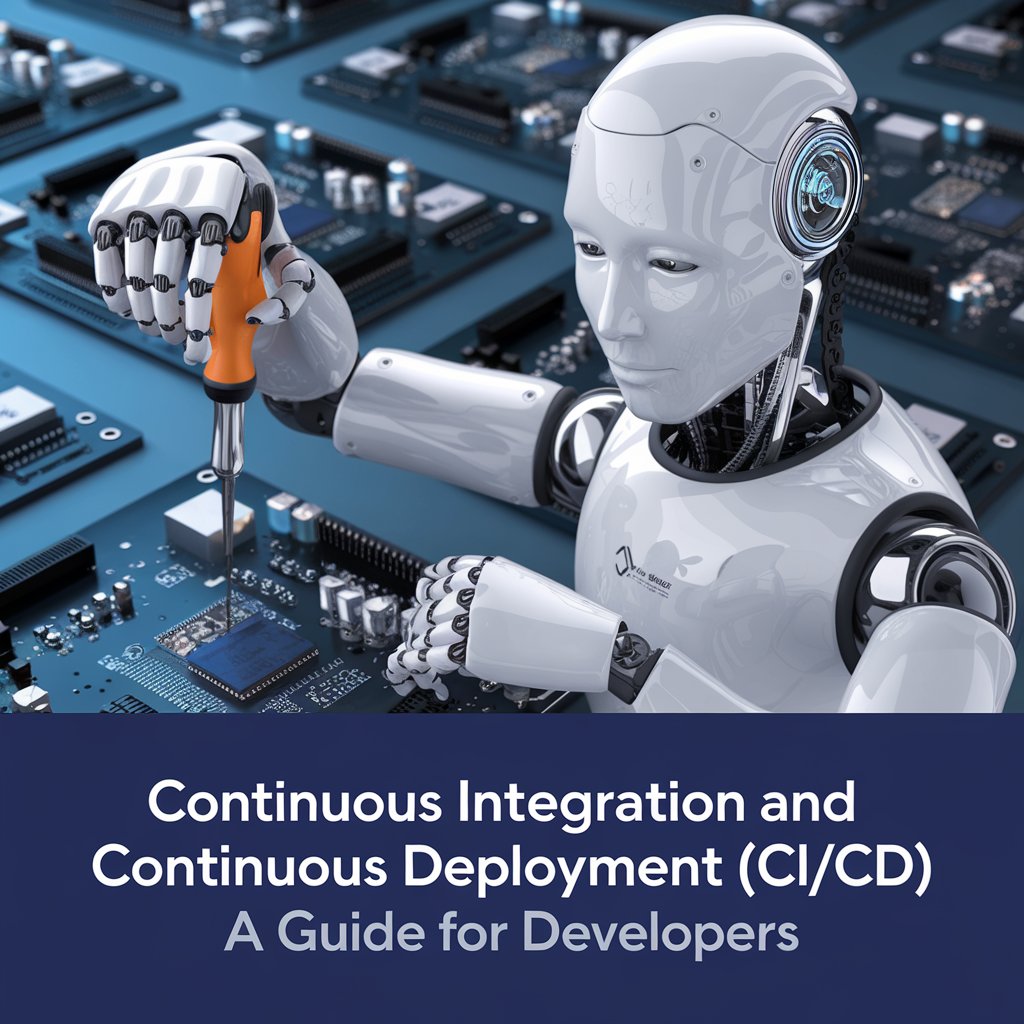Introduction
In today’s fast-paced software development environment, the ability to deliver updates quickly and reliably is crucial. Enter Continuous Integration (CI) and Continuous Deployment (CD)—two essential practices that streamline development workflows and enhance product delivery. This guide will explore what CI/CD is, its benefits, key practices, and how to successfully implement these methodologies in your projects.
What is Continuous Integration (CI)?
Continuous Integration (CI) is a development practice where developers frequently merge their code changes into a central repository. Each integration is automatically verified through build and testing processes, ensuring that code changes do not break the existing functionality.
Key Practices in CI
- Frequent Commits: Developers should commit code changes at least daily, allowing for immediate feedback.
- Automated Builds: Every commit triggers an automated build process that checks the code for errors.
- Automated Testing: Unit tests and integration tests run automatically to verify code functionality.
Benefits of Continuous Integration
Early Bug Detection
CI allows teams to identify bugs and issues early in the development process. By testing code regularly, developers can catch problems before they escalate, saving time and resources.
Improved Collaboration
CI fosters collaboration among team members by ensuring that everyone is working with the latest code. This reduces conflicts and makes merging code easier.
Faster Feedback Loop
With automated testing and builds, developers receive immediate feedback on their code. This enables them to make adjustments quickly and stay on track with project timelines.
What is Continuous Deployment (CD)?
Continuous Deployment (CD) takes CI a step further by automatically deploying every code change that passes testing to the production environment. This ensures that new features and bug fixes are delivered to users as quickly as possible.
Differences Between Continuous Deployment and Continuous Delivery
- Continuous Delivery: Ensures that code changes are always in a deployable state but may require manual approval for deployment.
- Continuous Deployment: Fully automates the deployment process, pushing code changes to production automatically after passing tests.
Key Practices in Continuous Deployment
Automated Testing
CD relies heavily on automated testing to ensure that new code doesn’t introduce bugs. This includes unit tests, integration tests, and end-to-end tests.
Automated Deployment
With CD, deployment scripts automate the release process, reducing human error and speeding up the deployment time.
Monitoring and Feedback
Post-deployment, it’s essential to monitor the application for any issues. Feedback loops help teams assess the impact of new changes and iterate quickly.
Benefits of Continuous Deployment
Faster Release Cycles
CD allows teams to deploy updates multiple times a day, leading to faster release cycles and quicker delivery of new features.
Enhanced Product Quality
With automated testing and deployment, the overall quality of the software improves, leading to fewer bugs and higher customer satisfaction.
Increased Customer Satisfaction
Frequent updates mean that users receive improvements and fixes in real-time, enhancing their overall experience with the product.
CI/CD Tools and Technologies
Several tools can facilitate the CI/CD process. Here are some popular ones:
- Jenkins: An open-source automation server that supports building, deploying, and automating projects.
- GitLab CI/CD: A built-in CI/CD feature of GitLab that provides a robust framework for software development.
- CircleCI: A cloud-based CI/CD tool that offers easy integration with GitHub and Bitbucket.
- Travis CI: A CI service used to build and test software projects hosted on GitHub.
Comparing CI/CD Platforms
When choosing a CI/CD tool, consider factors such as ease of use, integrations with your existing tech stack, and community support.
Best Practices for Implementing CI/CD
Start Small and Scale
Begin by implementing CI with a few key features and gradually expand to a full CI/CD pipeline as your team becomes more comfortable with the process.
Automate Everything
Automate as much of the CI/CD process as possible, from testing to deployment. This reduces the potential for human error and speeds up the workflow.
Monitor and Maintain
Continuous monitoring of the CI/CD pipeline is crucial for identifying bottlenecks and areas for improvement.
Challenges in CI/CD Adoption
Cultural Resistance
Transitioning to CI/CD may face pushback from team members who are accustomed to traditional development practices.
Toolchain Complexity
Managing multiple tools and technologies can create complexity and overwhelm teams, particularly smaller ones.
Integration Issues
Integrating CI/CD tools with existing workflows can present challenges, especially if the current setup is not conducive to automation.
Overcoming CI/CD Challenges
Building a CI/CD Culture
Encourage a culture of collaboration and openness to change within your team. Provide training and resources to ease the transition.
Incremental Changes
Introduce CI/CD gradually, starting with CI and moving toward CD as the team gains confidence.
Regular Training and Support
Offer ongoing training and support to ensure that team members are equipped to utilize CI/CD tools effectively.
Case Studies of Successful CI/CD Implementation
Many organizations have successfully implemented CI/CD practices, leading to remarkable results. For instance, Netflix uses a CI/CD pipeline to deploy thousands of changes daily, allowing them to deliver high-quality content consistently.
Lessons Learned from CI/CD Adoption
Key takeaways from successful implementations include the importance of automation, the need for team collaboration, and the value of monitoring and feedback.
Conclusion
Continuous Integration and Continuous Deployment are essential practices for modern software development. By automating testing, deployment, and monitoring, CI/CD empowers teams to deliver high-quality software at an accelerated pace.
Implementing CI/CD may present challenges, but the benefits far outweigh the hurdles. With a commitment to collaboration and a focus on automation, development teams can significantly enhance their workflow and deliver exceptional products to their users.
FAQs
What’s the difference between Continuous Integration and Continuous Delivery?
Continuous Integration involves regularly merging code changes into a central repository and testing them automatically. Continuous Delivery ensures that code changes are always ready for deployment but may require manual approval.
How do CI/CD pipelines improve software quality?
By automating testing and deployment, CI/CD pipelines help catch bugs early, ensure consistent code quality, and facilitate quicker feedback, ultimately leading to higher-quality software.
Can CI/CD be implemented in small teams?
Absolutely! Small teams can benefit from CI/CD by streamlining their development processes, improving collaboration, and reducing the time spent on manual tasks.
What are some common CI/CD tools?
Common CI/CD tools include Jenkins, GitLab CI/CD, CircleCI, Travis CI, and GitHub Actions, each offering various features and integrations.
How long does it take to implement a CI/CD pipeline?
The timeline for implementing a CI/CD pipeline varies depending on the team’s familiarity with the tools, the complexity of the project, and existing processes. Starting small can help make the transition smoother.