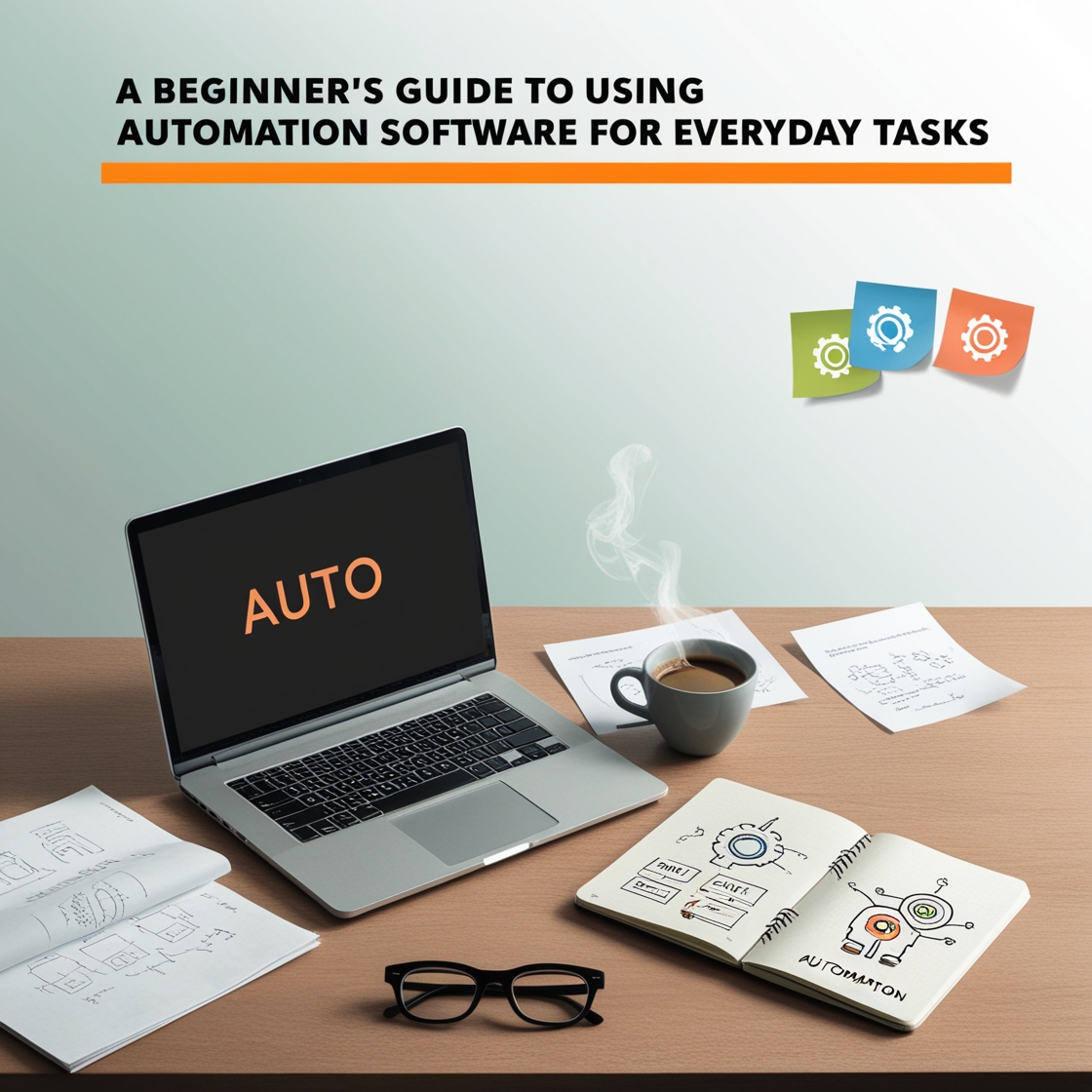Introduction
In our fast-paced world, finding ways to save time and streamline our daily tasks is more crucial than ever. Automation software has emerged as a game-changer, helping individuals and businesses alike handle repetitive tasks with ease. But what exactly is automation software, and how can it enhance your everyday life? This beginner’s guide will walk you through the essentials, helping you tap into the incredible power of automation.
What is Automation Software?
At its core, automation software refers to programs designed to perform specific tasks automatically, reducing the need for human intervention. It can handle various functions, making your life simpler and more efficient.
Overview of Automation Tools
Automation tools come in various shapes and sizes, catering to different needs and industries. They can be as simple as scheduling social media posts or as complex as orchestrating entire business workflows.
Types of Automation Software
- Task Automation: This type focuses on automating individual tasks, such as email filtering or data entry.
- Workflow Automation: This software manages a series of tasks that are part of a larger process, allowing different tools to work together seamlessly.
- Robotic Process Automation (RPA): RPA goes a step further, utilizing robots to automate high-volume, repeatable tasks typically performed by a human.
Benefits of Using Automation Software
The advantages of integrating automation software into your daily routine are abundant:
Time Efficiency
Imagine a world where you can offload mundane tasks to software. Automation software can save you hours each week, allowing you to focus on what truly matters.
Increased Productivity
With repetitive tasks handled, you can devote more time to strategic planning and creativity. Automation empowers you to get more done in less time.
Error Reduction
Humans make mistakes, especially when performing monotonous tasks. Automation reduces errors, ensuring higher accuracy in your work.
Improved Consistency
Consistency is key in many aspects of life, whether in business or personal projects. Automation helps maintain a standard, reducing variability.
How Automation Software Works
Understanding how automation software functions is vital for getting started.
Understanding Basic Functionality
Most automation tools operate on simple rules: if this happens, then that occurs. This logic allows you to create customized workflows tailored to your needs.
Integration with Existing Systems
Automation software can often integrate with the tools you already use, such as email clients, CRM systems, and social media platforms.
User Interface and User Experience
User-friendly interfaces make automation software accessible to beginners. Most platforms offer templates to help you get started quickly.
Popular Automation Software Tools
With numerous options available, here are some popular automation software tools to consider:
Zapier
Zapier is a powerful tool that connects various apps and automates workflows effortlessly.
IFTTT (If This Then That)
IFTTT allows you to create simple automation tasks between different apps and services.
Microsoft Power Automate
Part of the Microsoft 365 suite, this tool helps users automate workflows across various Microsoft applications.
Automate.io
This platform enables users to connect cloud applications and automate repetitive tasks seamlessly.
Choosing the Right Automation Software
Selecting the right software can make a significant difference in your automation journey.
Factors to Consider
- Ease of Use: Look for a user-friendly interface, especially if you’re new to automation.
- Compatibility: Ensure the software integrates well with your existing tools.
- Pricing: Compare pricing plans to find one that fits your budget.
Assessing Your Needs
Identify your specific automation needs and choose a tool that addresses those areas effectively.
Getting Started with Automation Software
Now that you understand the basics, let’s dive into how to get started.
Setting Up Your First Automation
Begin with a simple task. Follow the software’s setup instructions, and you’ll be automating in no time.
Common Automation Scenarios
- Email Management: Automate filtering and sorting emails to keep your inbox organized.
- Social Media Posting: Schedule posts in advance to maintain a consistent online presence.
- Data Entry: Use automation to extract data from forms and populate spreadsheets.
Best Practices for Using Automation Software
To maximize the benefits of automation, keep these best practices in mind:
Start Small
Begin with a few simple automations and gradually increase complexity as you gain confidence.
Test and Iterate
Monitor your automations to identify any issues. Regularly review and adjust them for optimal performance.
Monitor and Adjust
Keep an eye on your automated tasks and make necessary adjustments to improve efficiency.
Common Mistakes to Avoid
As with any tool, pitfalls can arise. Here are common mistakes to watch for:
Over-Automating
Avoid automating too many tasks at once. Focus on key areas to prevent feeling overwhelmed.
Ignoring Security Concerns
Ensure you understand the security implications of using automation software, especially with sensitive data.
Neglecting Manual Oversight
While automation is powerful, some tasks still require human judgment. Don’t completely remove manual oversight.
Future of Automation in Everyday Tasks
Trends to Watch
As technology evolves, expect more innovative automation solutions.
Advancements in AI and Machine Learning
The integration of AI will enhance automation capabilities, making software smarter and more intuitive.
Conclusion
Automation software can significantly improve your everyday life by saving time, increasing productivity, and reducing errors. Embrace the power of automation and unlock new levels of efficiency in your daily tasks.
FAQs
What types of tasks can I automate?
You can automate a variety of tasks, including email management, social media posting, data entry, and scheduling.
Is automation software easy to use for beginners?
Yes, many automation tools are designed with user-friendly interfaces, making them accessible for beginners.
Can automation software integrate with existing tools?
Most automation software can seamlessly integrate with various apps and tools you may already be using.
What are the security risks of using automation software?
Security risks can include data breaches and unauthorized access. It’s important to choose reputable software and follow security best practices.
How can I measure the success of my automation efforts?
Track key performance indicators (KPIs), such as time saved, error rates, and overall productivity, to gauge the effectiveness of your automation efforts.